Screen Layer¶
Adding a screen layer to an experiment would apply all the well conditions of that screen to the experiment plate. This can be used to apply any screens from vendors (which you have in the ROCK MAKER database) or custom-made screens on your plate. A screen layer is a layer for which the conditions have been defined by a screen lot. Each screen layer can contain only one screen lot.
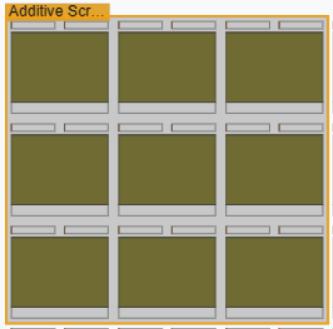
Screen Layer Example
Screen Lot¶
Screen lots allow you to monitor the well volumes remaining in each lot. When you create or add a screen, one screen lot will be available by default in the Screen Lots section. This section also allows you to add more screen lots that will be listed below the default lot.
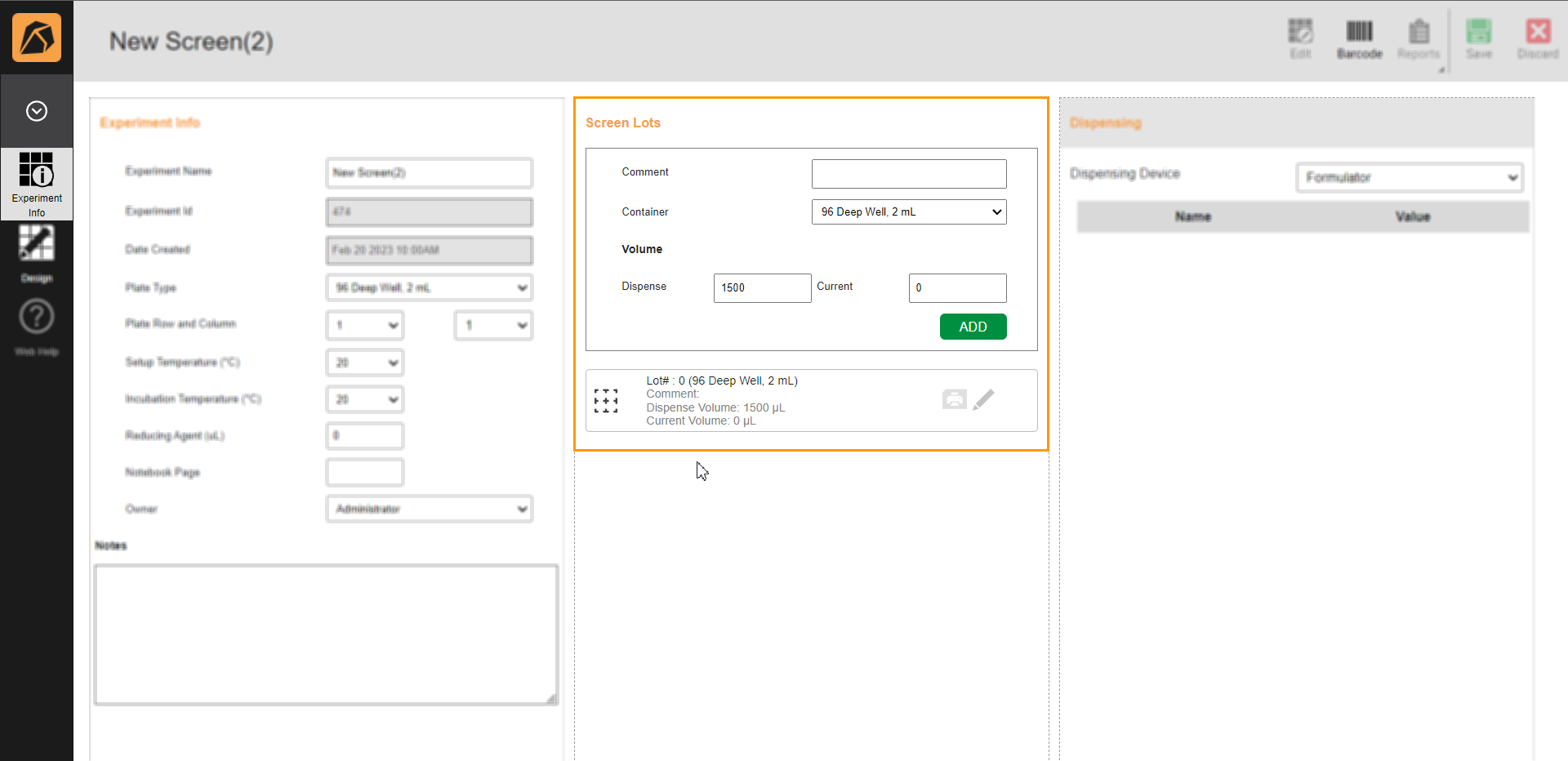
Screen Lots Section
Field |
Description |
|---|---|
Comment |
Allows you to type a comment (if necessary). |
Container |
Automatically displays a container type based on the plate type you define. |
Volume
|
The two fields in the Volume section automatically generate:
|
Related Topics:
Layers Overview
Grid Layer
Random Layer
Custom Layer
Seeding Layer
Creating a Screen Layer
Adding a Screen Lot