Automatic Logging of Customer Interactions
All communications with customers and prospects hold valuable insights and opportunities for salespeople. The Interactions table records these communications, making sure every salesperson stays well-informed and able to follow up with customers and potential customers.
Salespeople can log interactions manually or automatically:
Autotiga inbox: Inbound, Outbound, and Quote interactions when a salesperson e-mails the interaction to the correct Autotiga tag.
Web Request interaction: When someone clicks the Request a Demo or Request More Info button on the Formulatrix website.
Inbound, Outbound, and Quote Interactions
To log your e-mail interactions automatically, CC or forward a customer e-mail to autotiga+TAG@formulatrix.com. The TAG is essential as it helps TIGA to identify the interaction type. For each different interaction, use the appropriate tag:
“autotiga+interaction@formulatrix.com” to record the Inbound and Outbound interactions.
“autotiga+quote@formulatrix.com” to record the Quote interaction. Automatic logging of sales quotes is restricted to outgoing mail only.
Once processed, the e-mail will end up in the interactions table linked to the correct contact (those external e-mail addresses found on the e-mail).
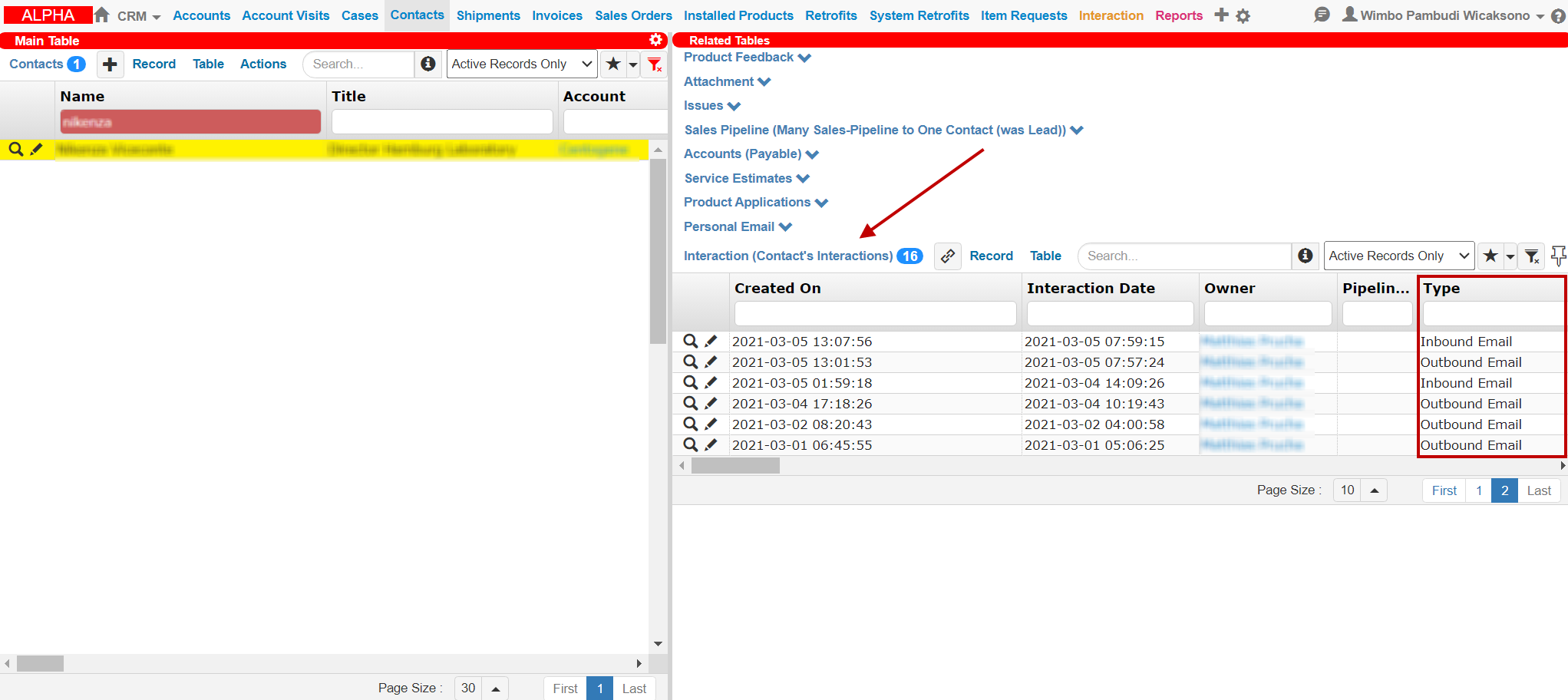
Inbound and Outbound Interactions Recorded by Autotiga
Autotiga only records email interactions and attachments, but not inline images, for customers registered in the Contacts table. TIGA notifies salespeople via email when a customer contact is not registered. If a customer is not yet registered, add that customer’s contact information to the Contacts table, and forward the email to an appropriate Autotiga tag.
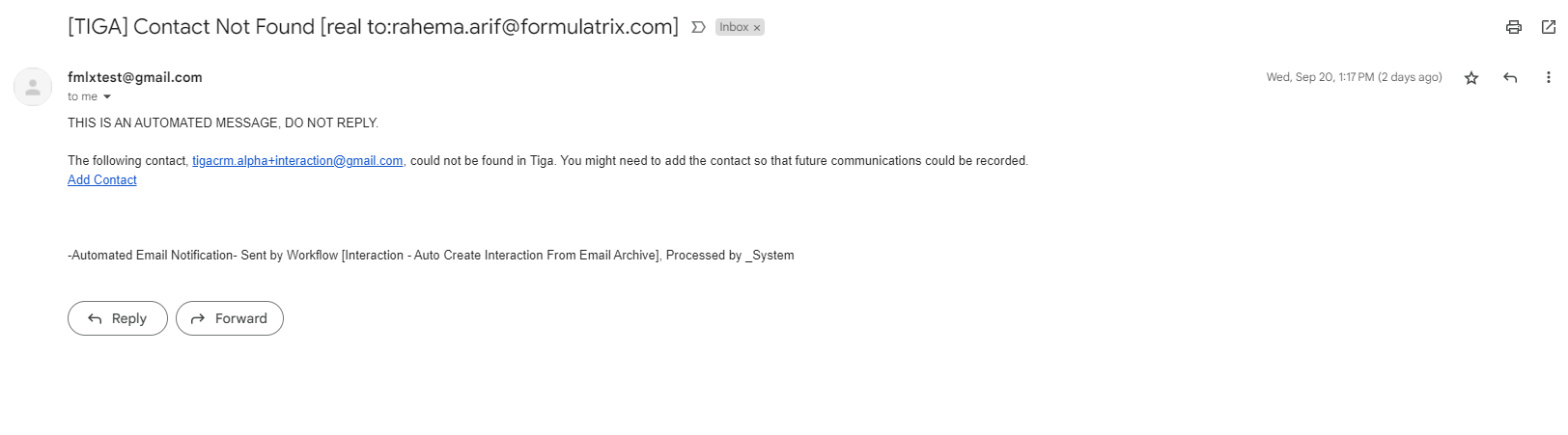
Email Notification of Contact Not Found
Note
TIGA also notifies salespeople if they use an incorrect Autotiga tag or give incomplete information. For example, if a salesperson fails to add the appropriate tag to the CC field (+interaction or +quote), TIGA will send that salesperson a “No Tag Match’’ email. Also, if a salesperson forwards an email to TIGA with no sender address, TIGA will send that salesperson a “Forwarder Sender Not Found” email.
Web Request Interaction
TIGA automatically creates a contact, and Autotiga records this interaction as a Web Request–-previously known as Brochure Request–-which is then linked to the created contact.

Request a Demo and Request More Info Options on the Mantis Webpage
Note
Autotiga creates a Sales Pipeline record for a Web Request transaction.