ROCK MAKER Setup Overview¶
ROCK MAKER allows for all kinds of configurations to better suit your needs for the program and for your experiment parameters.
Several configuration menus are available from the Setup node on the Explorer: Plate Types, Ingredients, General, Imager Quota, and Crystal Container.
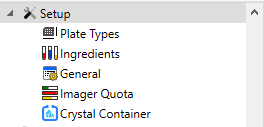
Explorer Setup Node
Plate Types Setup¶
Plate Types setup is where you set up your plates. From Plate Types setup, you can add, edit, and delete plates by right-clicking your mouse anywhere in the Plate Type setup area, and selecting the desired action. For more information on what you can do from this tab, see Plate Types Setup.
Ingredient Setup¶
Double-clicking the Ingredients node from the Setup node opens a table of ingredients that are pre-defined in the ROCK MAKER software. You can search the ingredient list, rearrange how the list displays by column header, or right-click anywhere on the Ingredients list to add a new ingredient, delete an ingredient, import or export ingredients, and more.
For more information on setting up ingredients, see the Ingredient Setup section.
General Setup¶
The General setup tab is where you can configure colors, score names, and hot keys for well scores; change well canvas colors; change experiment setup and incubation temperature readings; select your dispensing robot; and add image stores.
For more information, see General Setup.
Imager Quota Tab¶
The Imager Quota tab is where administrators can manage the number of plates used by each imager.
For more information, see Imager Quota.
Crystal Container Setup¶
The Crystal Container setup is where administrators can define the pucks and dewars that will be used for synchrotron trips.
For more information, see Creating Puck and Dewar Definitions.
Related Topics