Instant Drop Reports¶
An Instant Drop Report is a report that utilizes the Hit Report format, however it does not require that scores be configured as hits.
To create an Instant Drop Report:¶
Select a drop on the Canvas.
Click the Instant Drop Report button on the Reports tab.
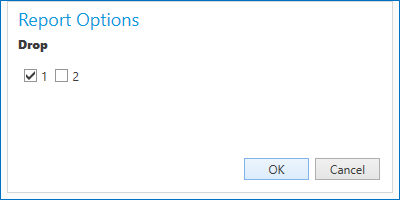
Select the Desired Drop
Select which drop you want to include to your Instant Drop Report.
The first page of the report includes all ingredients in the selected drop(s), and shows a tally of how many times an ingredient was used in a drop included in the report. The pH levels and concentrations are also given.

Instant Drop Report First Page
The second page of the report shows you thumbnail images of each drop, along with all relevant information about the sample and well conditions, as well as any scores if the drop was scored.

Instant Drop Report Second Page
Related Topics