The View Bar¶
The View Bar is the blue quick access bar at the bottom of your screen. On the left, you can show or hide the Explorer or Ingredients panels. The Search Fields is only available when you use the Search and Filter feature.
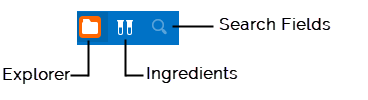
Explorer, Ingredients, and Search Fields
On the right, you can switch between Design View, Image View, Ingredient View, and Score View.
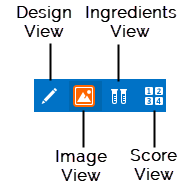
Design View, Images View, Ingredient View, and Score View
In the next group on the right, you can launch a Search to find experiments or projects, open the Image Navigator, or open the Plate Notes panel.

Find Drops, Navigator, and Plate Notes
The slider on the far right is a zoom slider. If you drag it to the right, you will zoom in on your plate; if you drag it to the left, you will zoom out. To the right of the zoom slider is a ‘best fit’ button so you can quickly bring your plate back into best fit view.

Zoom Slider
Related Topics