Fragment Layers¶
Just like a Protein Layer, a fragment layer defines a fragment that will be added to an experiment’s drops. You can opt to add a fragment layer before or after you add a protein layer.
In ROCK MAKER, a fragment layer is represented graphically by a dark shading on top of a protein layer, as shown in the image below.
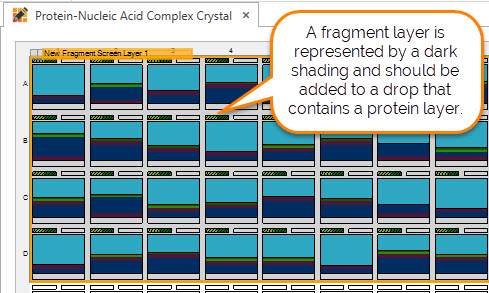
A Fragment Layer
You can add fragments in two ways:
First, you can add fragments to the protein sample when designing co-crystallization experiments.
Second, you can add them later after you have obtained crystals. It is recommended that you make a note about this being a Soaking Experiment in the Experiment Notes. To add a fragment layer after images have been obtained, you will have to edit the experiment by going to the Design tab and clicking Edit Experiment in the Tasks group.
You can change the drop location to which a fragment layer is added in the Edit Fragment Screen Layer panel. Should you want to change the volume or working concentration of a fragment, you will need to open a fragment screen currently used in your experiment and make adjustments per table, as you like.
Related Topics