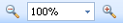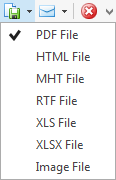Reports¶
ROCK MAKER offers experiment result analysis through reports. Reports summarize experiment data in a printable format. You can access these reports from the Reports tab on the Experiment tab set. They are also available through right-click menus.
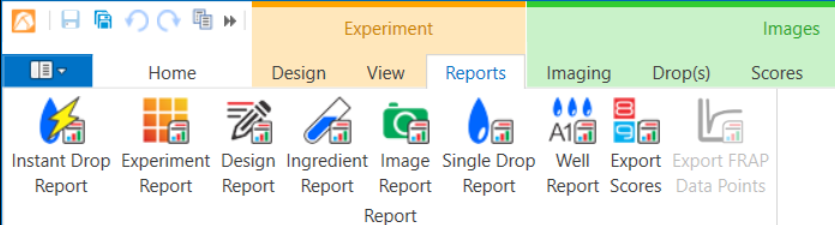
Reports Tab
The following reports are available:
The Report Preview Window¶
When you create a report, you will usually be presented with options that allow you to customize the report to your liking.
Below, you can mouse over an image of the preview window and read about the report preview toolbar buttons.
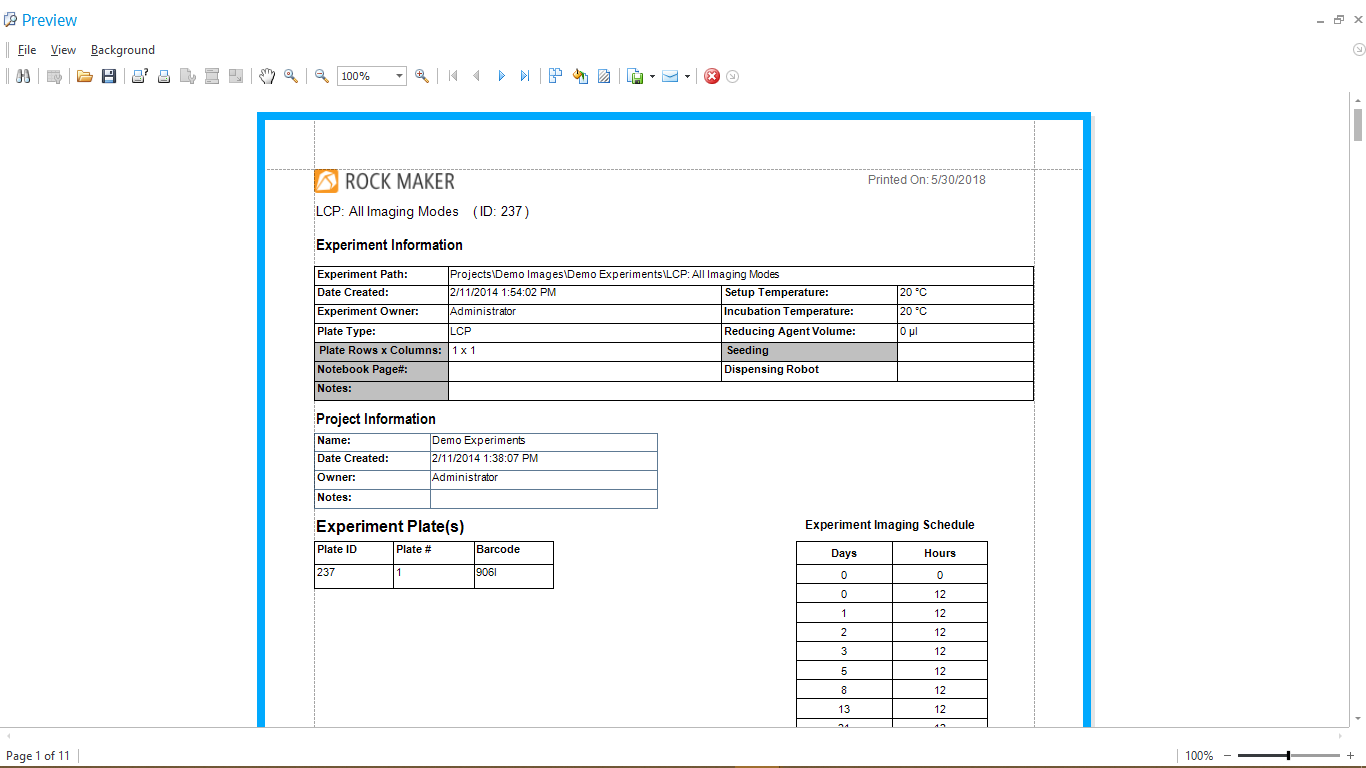
Preview Window
Note
Some of the actions below are also accessible through the menus at the top of the window.
Buttons |
Descriptions |
|---|---|
|
Search: Search for a word anywhere in the document. |
|
Open: Open a saved preview file. |
|
Save: Save a preview file. |
|
Print: Print directly or through the printer dialog box. |
|
Page Setup: Select the page size of the printout. |
|
Scaling: Adjust the document size. |
|
Hand Tool: Change the cursor into a hand for dragging the document up or down. |
|
Magnifier: Zoom in and out of the document quickly. |
|
Zoom Tools: Choose custom magnification. |
|
Page Navigation: Navigate page by page within the document. |
|
Multiple Pages: View up to six pages at a time on the screen. |
|
Background: Change the background color of the document. |
|
Watermark: Add a watermark. This allows for the addition of the organization’s logo as a background to the report. |
|
Export Document: This list allows you convert the report to various formats. Popular document formats such as PDF, HTML, MHT, RTF, XLS, CSV (Comma Separated Values), TXT, and various image file types are supported. |
|
Send Email: This list provides options for emailing the experiment report as a file attachment in various formats. |
|
Close: Exit the Report Preview window. |
Related Topics