What’s New in ROCK MAKER v3.18?¶
The ROCK MAKER 3.18 provides users with a more streamlined experience following the previous version. We have invested significant effort into addressing bugs and optimizing our infrastructure. These enhancements ensure a smoother user experience, allowing you to work seamlessly without disruptions. Here are the latest improvements.
Improvements in Autoscoring¶
Sherlock: We are thrilled to introduce our in-house auto-scoring model Sherlock based on a new algorithm and trained on a much more diverse data set. With superior accuracy compared to MARCO, Sherlock raises the bar in identifying crystals with exceptional reliability.
MARCO Panel: We understand the importance of deeper insights when analyzing your data. That’s why, we introduce the MARCO Panel, a powerful tool that offers comprehensive visibility into raw scores. You can now delve into the details and gain valuable information about each image’s classification probability. Clear (C), Precipitate (P), Other (O), Crystal-else (XE), or Crystal (X) – the MARCO Panel provides you with a holistic understanding of your results, empowering you to make informed decisions.
*For more information, read Scoring Images Using Autoscoring Models.
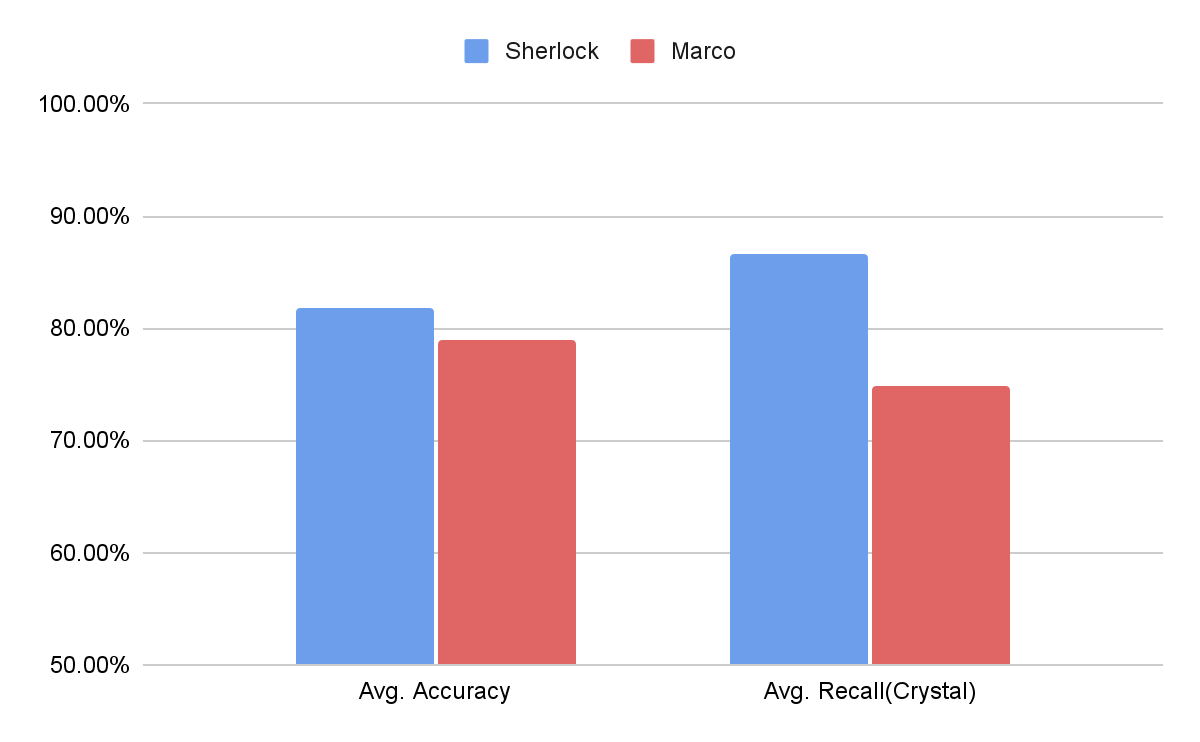
Results compiled from data provided by 6 different customers

Many of the best ROCK MAKER updates have been suggested by our awesome user community.
Have a great idea on how to make ROCK MAKER better? Let us know by contacting us at support@formulatrix.com!
Previous Releases
Version 3.17
ROCK MAKER 3.17 includes some improvements to make your research easier. Here is a quick look at some of the new developments for ROCK MAKERm3.17.
MAchine Recognition of Crystallization Outcomes (MARCO) Improvements
FORMULATRIX continuously strives to improve MARCO for better usability and the utmost experience for all users. In this release, MARCO includes the following enhancements:
When there are no new images in ROCK MAKER to score, MARCO will automatically start scoring all images taken prior to MARCO installation.
Now, when you hover over a MARCO score on each drop of the plate in Image mode, you will see a tooltip showing all raw MARCO scores; i.e., chances of the images being Clear, Precipitate, Crystal, and/or Other. This can help you get a deeper insight into how MARCO really scored the image.

A Tooltip Showing Raw MARCO Scores Appears When You Hover Over a MARCO Score
For more information, read Scoring Visible Images Using MARCO.
More flexibility in the Improved Iterative Screen Optimization (ISO)
This improvement offers more flexibility to you when performing the Iterative Screen Optimization (ISO). Previously, ROCK MAKER would always use drop 1 from the wells of a plate. With the user-specified option, you can now choose which drop you would like to perform Iterative Screen Optimization (ISO) on. Information about which drop is used also appears in the Iterative Screen Info section on the Advanced tab of the Edit Custom Layer panel. For more information, read Iterative Screen Optimization (ISO).
Note
The conditions in both drops will be the same, but they can have different scores. Users will choose a drop based on which scores they want to use for optimization.
More Efficient User Communication
ROCK MAKER 3.17 offers you the option of copying all registered user email addresses to help you save time if the administrator needs to send important emails to the users. To access this feature, click Setup in the Application Menu, point to Users, right-click anywhere in the Users Management panel, and then select Copy All Email IDs. To find out more, read Setting Up and Managing Users.

An Option to Copy All Email Addresses of ROCK MAKER Users
Minor Software Change
You can now copy the information displayed in the side panel, such as the Ingredient Info panel and Edit Protein Layer panel to a clipboard and paste them into a different document or spreadsheet editor.

Have a great idea on how to make ROCK MAKER better? Let us know by contacting us at support@formulatrix.com!