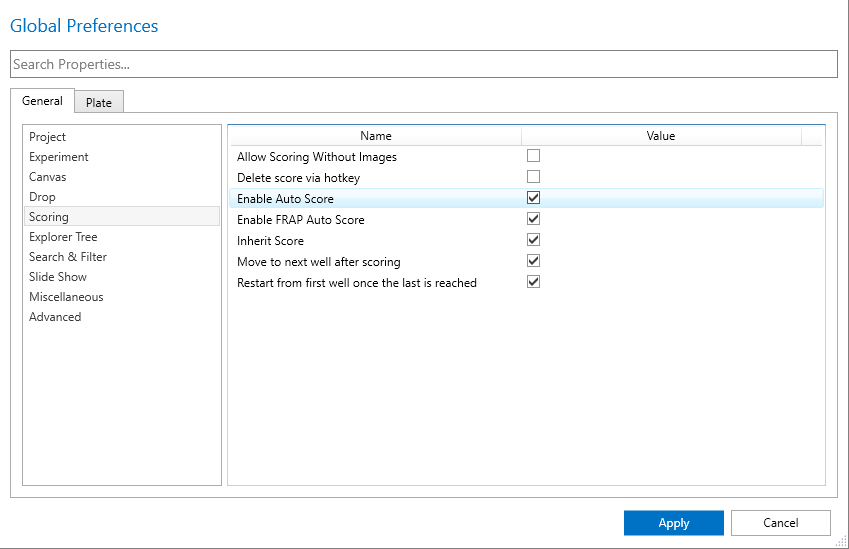Enabling and Disabling Autoscores¶
Autoscoring is a process by which ROCK IMAGER Processor analyzes UV and SONICC images and marks the drop as either positive or negative for a crystal hit.
Note
Changing the Autoscores preference can only be done by Administrators.
To enable or disable Auto Score:¶
Click the Application Menu button.
Click Setup, and then select Global Preferences.
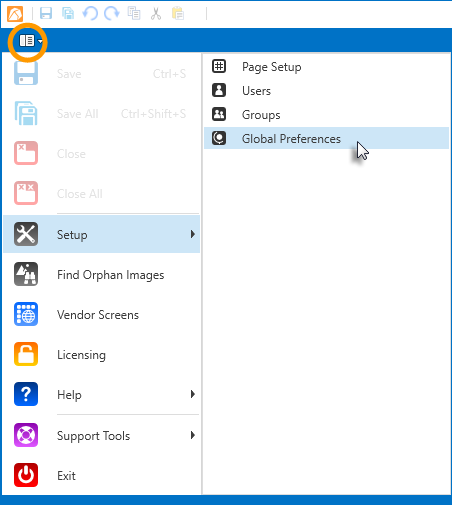
Global Preferences
Go to the General tab.
Select Scoring and select Enable Auto Score.
Click Apply.
Related Topics