Manually Marking Plates as Dispensed¶
If you do not have a dispensing robot, you can still mark the plates as dispensed in ROCK MAKER.
Select the plate that you wish to mark as dispensed in the Explorer, and then click the Mark as Dispensed button in the Dispensing group on the Home ribbon. OR
Right-click the plate in the Explorer and select Mark as Dispensed.
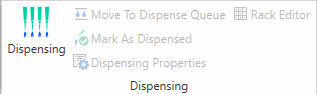
Dispensing Group on the Home Ribbon
Related Topics