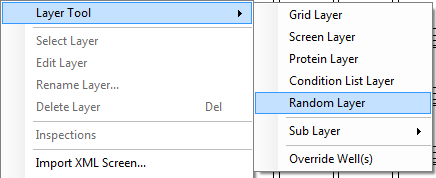How to Use This Help File¶
This help file includes several types of elements. There are a few different ways to use the help file.
You can:
Search by clicking on the Search tab.
Browse through our Index.
Read the Help file in order from beginning to end.
If you are going to read the help file in its entirety, you can move through the topics by clicking the forward and back arrows at the top of each page.
How the Help File is Organized¶
We have divided this help file into the following sections:
Welcome to ROCK MAKER Help
What’s New in This Release
The ROCK MAKER Software
Experiment Design
Dispensing
Viewing Images
Search and Filter
Reports
Administration
Best Practices
FAQs (Frequently Asked Questions)
Most topics are further broken down into Concepts and Tutorials. At the very least, we recommend that you read about each concept.
Notes¶
There are three kinds of notes in the help files:
Note
This is a general note. We highlight things here that you need to be aware of.
Important
This is something you must take note of. We place this type of note at the top of administrator-only topics, for example.
Tip
This is a tip that will help you more effectively use ROCK MAKER.
Expandable Headings¶
In some topics, you may see headings that look like this:
Example Topic
This is hidden text that expands when you click on the title.
If you click the orange title, the topic will expand and show you more information about the title.