Scoring without Images¶
If ROCK MAKER is not set up with an automated imager, you can still score experiments in order to track conditions with Scoring without Images. The Scoring without Images setting is only accessible if you are the administrator of ROCK MAKER. You can select whether you want to allow ROCK MAKER to give score without images or not. If you are a user and the administrator has enabled the Scoring without Images feature, this is you can record your scores:
To give a score without images:¶
Click the Application Menu button (circled in orange below).
Point to Setup and select Global Preferences.

The Application Menu Button
Go to the General tab and select Scoring.
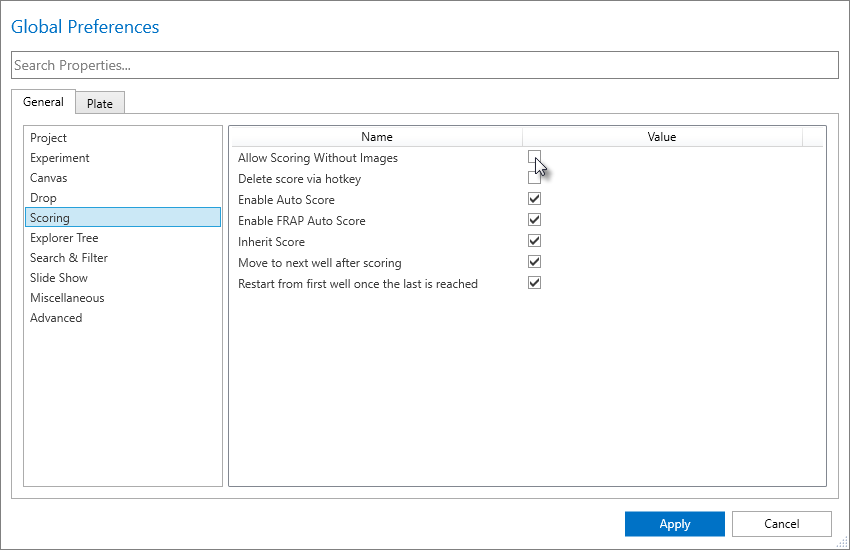
Allow Scoring Without Images
Select the Allow Scoring Without Images check box.
Click Apply.
Open an experiment that you would like to score.
Change the canvas view to Image View by clicking the Image View button on the Viewbar, or by clicking the Image View button on the View tab in the Experiment tab set.
Score your plate using a hotkey on your keyboard.
Note
Only an Administrator or assigned User can change this setting.
Related Topics